
The Diagnosis associated with COVID-19 flag will be applied to any patient who has a clinical encounter on the Bamboo Health Pings network that involves one of the following the diagnosis code(s):
- U07.1 (2019-nCoV acute respiratory disease)
- J12.82 (pneumonia due to coronavirus disease 2019)
- M35.81 (multisystem inflammatory syndrome)
- M35.89 (other specified systemic involvement of connective tissue)
- Z11.52 (encounter for screening for COVID-19)
- Z20.822 (contact with and (suspected) exposure to COVID19)
- Z86.16 (Personal history of COVID-19)
Or that involves BOTH free text and certain diagnosis codes:
- Free text mention of “COVID”, “coronavirus”, “U07” or other associated terms in the DG.1 segment of ADT feeds (please note: this does not include the PV2 “reason for visit” segment) AND
- One of the following CDC-suggested diagnosis codes
- J12.89 (other viral pneumonia)
- J20.8 (acute bronchitis due to other specified organisms)
- J22 (acute lower respiratory infection, unspecified)
- J80 (acute respiratory distress syndrome)
- R05 (cough)
- R06.02 (shortness of breath)
- R50.9 (fever, unspecified)
- B97.29 (Other coronavirus as the cause of diseases classified elsewhere)
The flag will be applied to all patients who experienced an encounter meeting the clinical criteria above that was sent to Bamboo Health since January 1, 2020, with the exception of encounters that occurred in the following states:
- Alaska
- Arkansas
- California
- Florida
- Hawaii
- Idaho
- Indiana
- Kansas
- Louisiana
- Maryland
- Minnesota
- Mississippi
- Montana
- Nevada
- New Mexico
- New York
- North Dakota
- Oklahoma
- Oregon
- Rhode Island
- South Dakota
- Utah
- Virginia
- West Virginia
- Wyoming
Bamboo Health does not apply the Diagnosis associated with COVID-19 flag to encounters that originated from the states listed above due to lack of network coverage or patient privacy concerns around consent requirements for sharing communicable disease information.
PLEASE NOTE: The Diagnosis associated with COVID-19 flag can be generated only from encounters at facilities that are both (a) on the Bamboo Health network and (b) sending diagnoses in the DG.1 segment of ADT feeds. Diagnosis data also may not always be available upon presentation or admission, and such data may only be visible sometime after the encounter begins, or in some cases, only after the patient has been discharged. This may result in a delay between the start of the patient’s encounter and when the COVID-19 flag will be visible.
If you believe that there are gaps in the information due to any of the foregoing, please contact [email protected] and we will make reasonable efforts to obtain the relevant data.
For how long will the Diagnosis associated with COVID-19 flag be applied to my patients?
This flag will be connected to the patient at the time of the qualifying encounter, and will continue to show until we establish an expiration date. We believe this information will continue to be pertinent even after the patient’s recovery and/or subsequent encounters for purposes of determining immunity and for other healthcare-related purposes.
What additional information is available with the Diagnosis associated with COVID-19 flag?
By hovering over the Diagnosis associated with COVID-19 flag, you will be able to review the following information:
- Flag first applied: the date of the first event that qualified the patient for the Diagnosis associated with COVID-19 flag.
- Most recently applied: the date of the most recent event that qualified the patient for the Diagnosis associated with COVID-19 flag.
Please note: if a patient to whom the Diagnosis associated with COVID-19 flag has been applied has not had a subsequent qualifying encounter for > 30 days, the flag will remain on the patient’s profile, but will be greyed out to indicate inactive status.
Where will I see the Diagnosis associated with COVID-19 flag?
Filters:
A new COVID-19 filter header and filter facet have been added to the filters pane in all areas of our application. Users are able to set up email and SMS notifications on qualifying events by creating a saved filter including this facet, and turning on notifications for that saved filter.
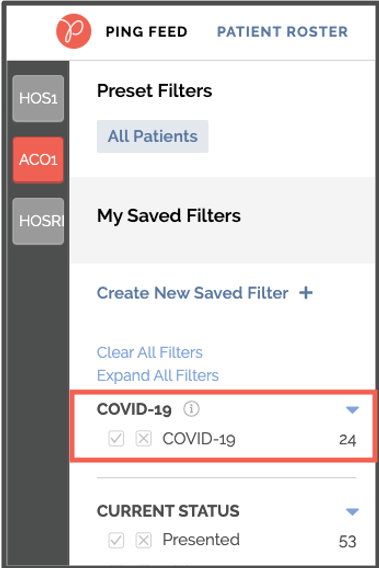
Patient Roster and Patients Tabs
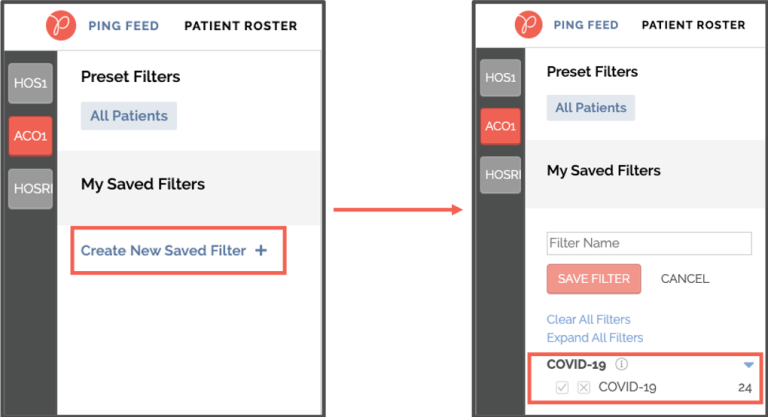
Ping Feed
Please note: You must first click Create new saved filter in order to view the new filter header and facet on the Ping feed:
Patient Cards on the Ping Feed, Patient Roster, and Patients Tabs
The Diagnosis associated with COVID-19 flag will appear under the patient’s name on patient cards on the Ping feed, and next to the patient’s name on and patient roster and patients tabs. Please note: the flag will be connected to the patient at the time of the qualifying encounter, and will continue to show on the card, even when the qualifying encounter is no longer the patient’s most recent encounter.
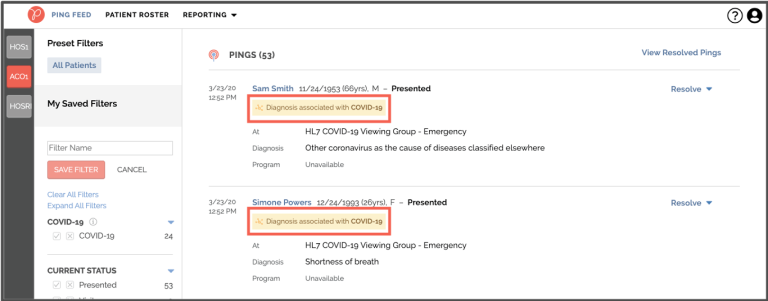
Ping Feed Cards
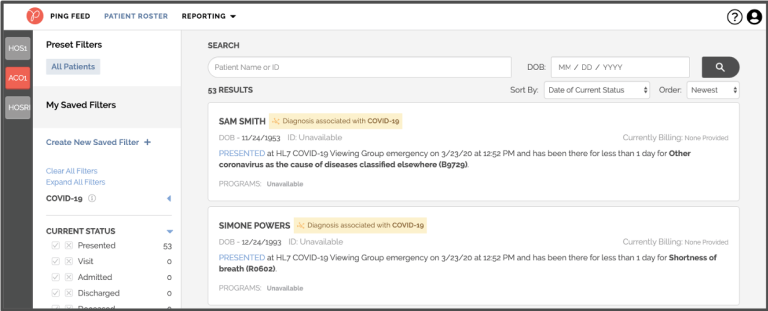
Patient Roster and Patients Tab Cards
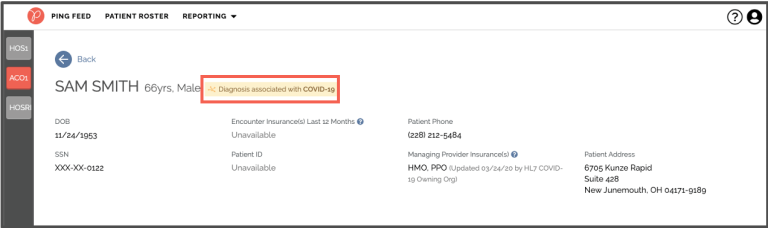
Patient Profile:
The Diagnosis associated with COVID-19 flag will appear in the header of the patient’s profile. Please note: the flag will be connected to the patient at the time of the qualifying encounter, and will continue to show on the card, even when the qualifying encounter is no longer the patient’s most recent encounter.
Outbound data and data exported from Pings:
As of April 15th, the Diagnosis associated with COVID-19 flag will appear in the following locations:
- HL7 feeds sent from Bamboo Health to customers (outbound Pings)
- Daily/periodic SFTP files
- Files exported from the Bamboo Health Pings application
PLEASE NOTE: The Diagnosis associated with COVID-19 flag will not appear in Spotlights
Please contact [email protected] with any remaining questions regarding the Diagnosis associated with COVID-19 flag and COVID-19 filter.